Adding your business or organization to Yandex.Maps will help potential customers find you, this is because you will begin to appear on maps for specific requests. For example, if you have a bicycle repair shop, then your organization will be displayed when the user searches “bicycle repair shops” and the like within Yandex.Maps.
Yandex.Maps is a Russian web mapping service developed by Yandex. The service provides detailed maps of the whole world. It includes a search, information about traffic jams, routing and street panoramas. The service was launched in 2004.
Yandex.Maps are the most popular digital map and “map discovery” application in Russia.
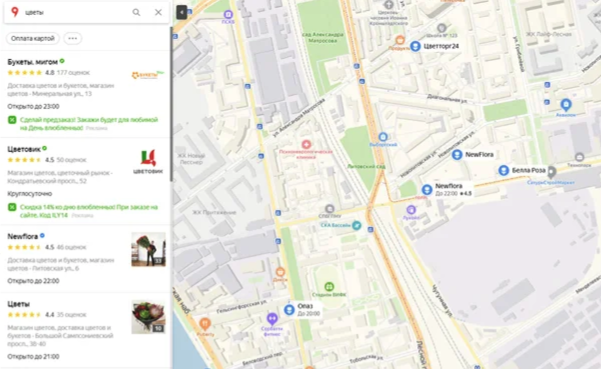
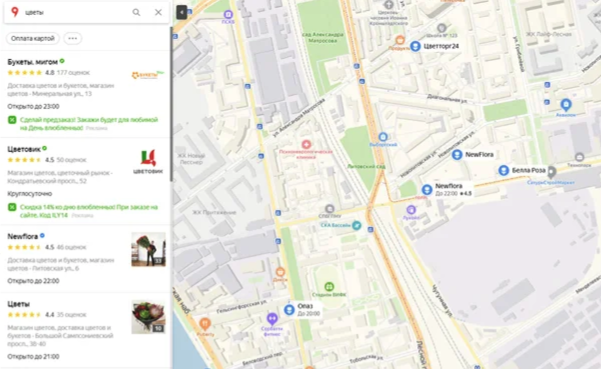
It’s also worth including your business (even if you don’t rely on local custom). Having your site present within Yandex.Directory is one of the many site factors that make up the “site quality” score, as revealed towards the end of February 2020 in an official webmaster blog post.
How To Add Your Business
First, you need to add your business to Yandex.Directory – and to do so you go here and click the yellow button “Добавить организацию”.
You’ll then be greeted by a short form, basically directing you to add your company name and select a category from a dropdown list.
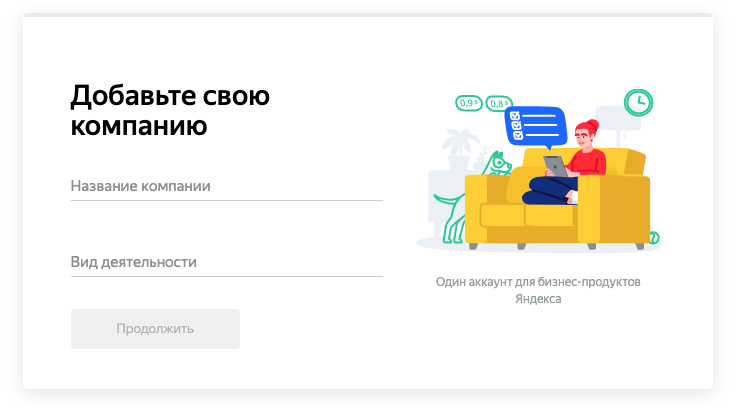
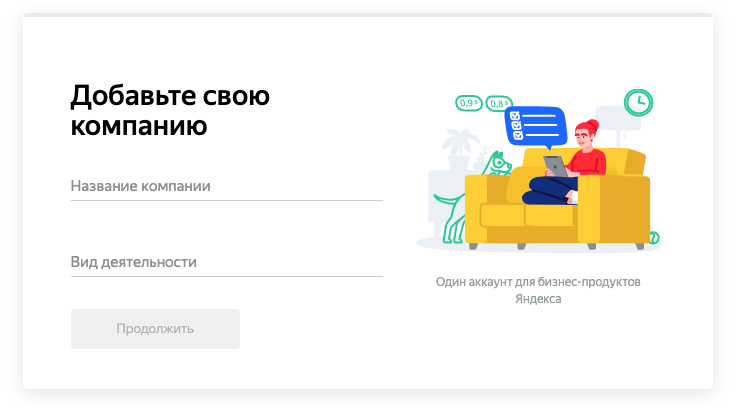
The list of categories to choose from is not really extensive, but like with Google My Business, there may not always be an exact fit – so use your logic, and choose the next most appropriate to your business activities. The list as of March 2020 is as follows:
- Online store
- Computer repair & services
- Vehicle repair
- Cafe
- Hotel
- Vehicle parts & accessories
- Legal services
Once submitted, the second screen will ask “У вас есть офис для клиентов?” – asking if you have space for clients to visit, or operate online.
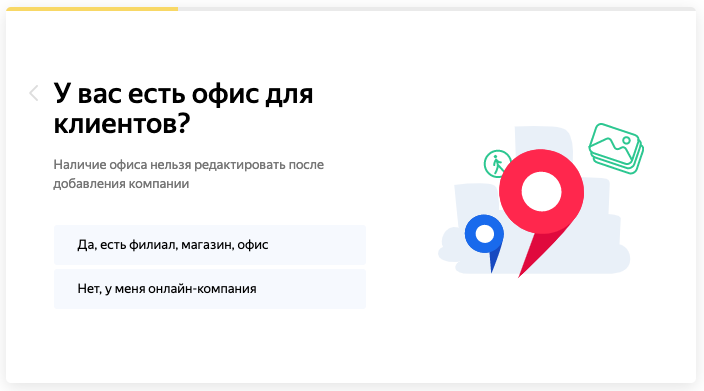
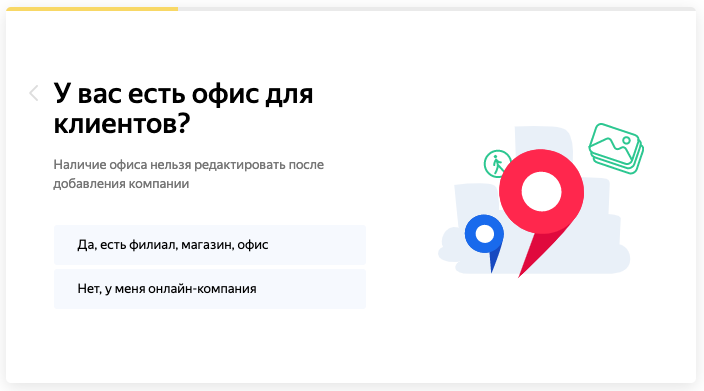
The two options being yes, and no.
You then select your Yandex regions (in which you operate) from a drop-down menu:
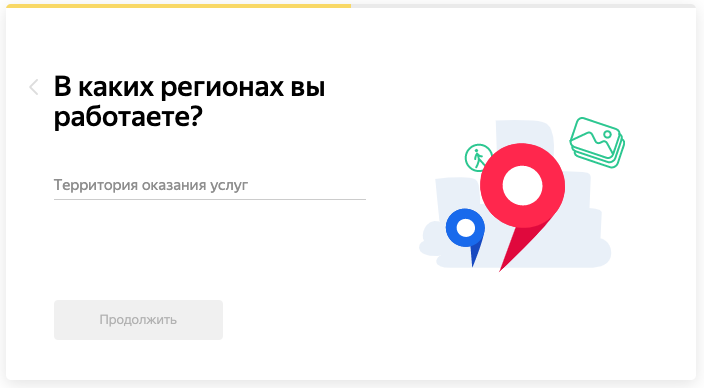
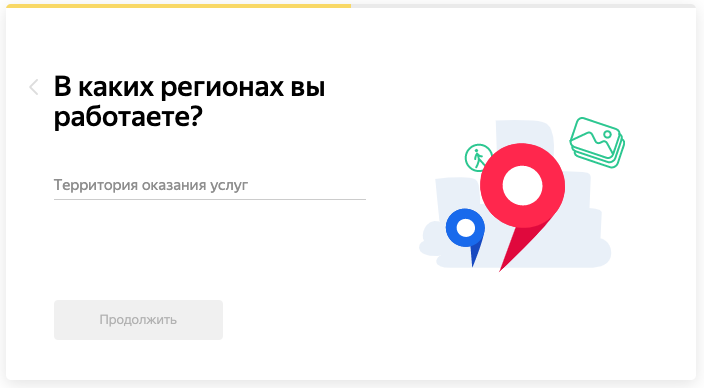
If you selected that you do have an offline space for clients to visit, you’ll then also see this screen asking for the address:
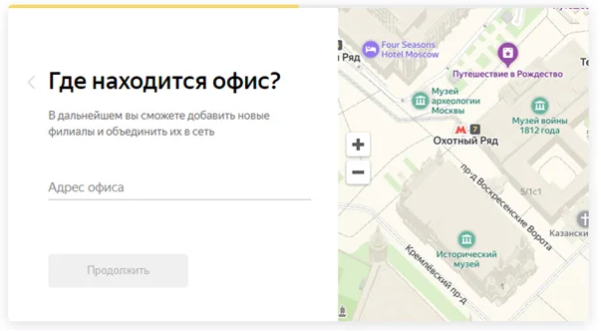
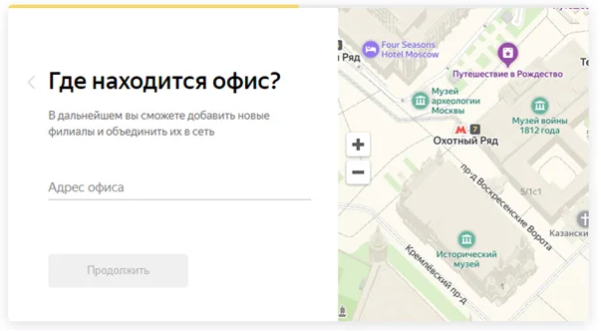
You’ll then need to confirm the business contact information, and similar to the NAP concept within Google, these should be accurate and consistent.
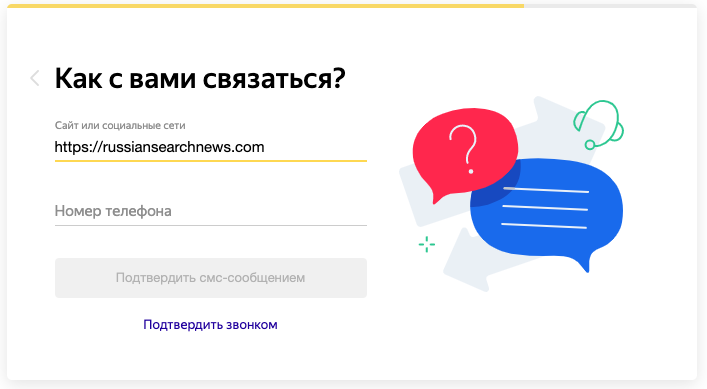
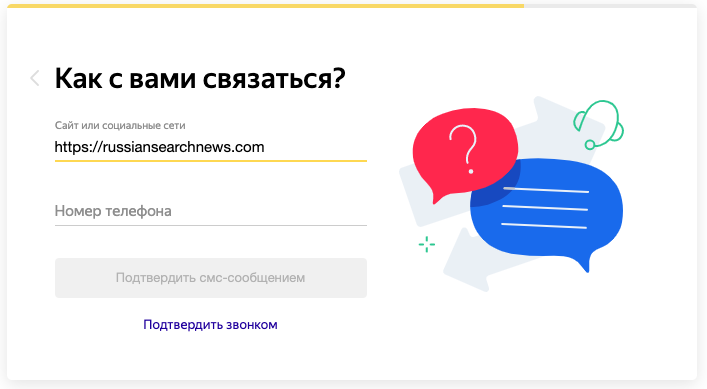
You can then either confirm the number by a phone call, or through SMS. It is worth noting that when you go to enter the phone number, the +7 appears – so you do need to enter a valid Russian telephone number.
Once you have confirmed your listing, you’ll be able to complete more information within your profile such as a business description, website links, and opening hours. Investing in your profile is worthwhile.
The Tick: Achieving A Site Quality Mark


Once your profile is 100% complete, you have the potential to earn a Yandex Site Quality mark, the blue tick. The blue tick can be earned via a number of methods, but being a trustworthy and valid Yandex.Directory site is one of them.
To earn this site quality mark, you need to post regularly to your listing and even include product listings.
To maintain your site quality trust mark, you need to update a sample of your products once or twice a month, and maybe add in/alter existing information. It would appear that the Yandex Algorithms responsible for policing this are more reliant on change frequency, so as long as you don’t just set up your profile and then abandon it, you should be good.









Leave a Reply