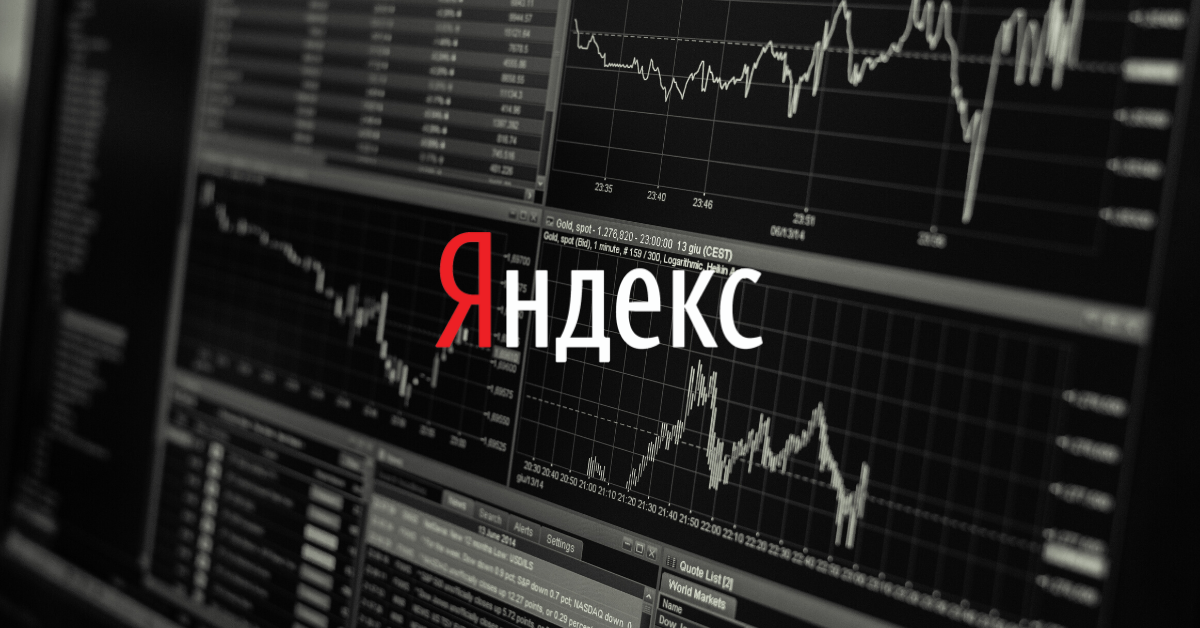When engaging with a content production or SEO agency, you’ll likely be asked for access to your Yandex.Webmaster Tools account so that they can use the data within to help inform recommendations and their proposed website promotion strategy, and from experience, without the insights, Yandex WMT can give you, putting together a comprehensive data-led proposal isn’t possible.
Post signing of an NDA, you need to grant access.
Account Authorization
Before delegating access rights to anyone, you should make sure that the site owner (you) has full access to all the tools inside the suite.
To do this, you need to log in to your account, go to the settings of Yandex.Webmaster and evaluate the level of personal access to the panel.
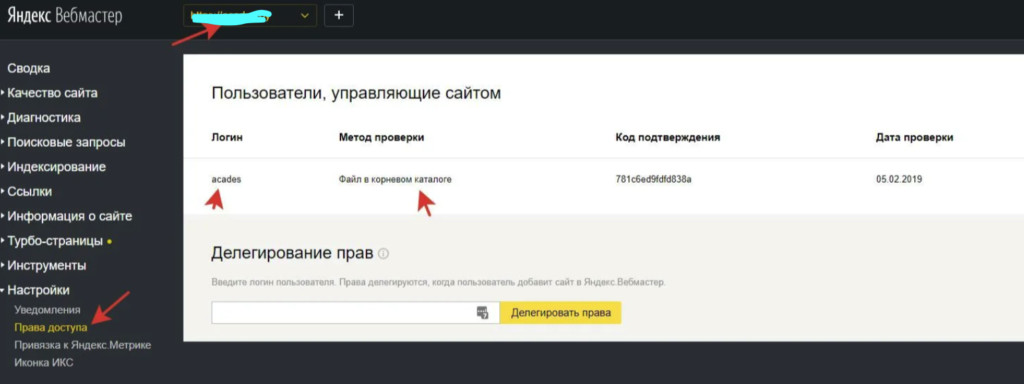
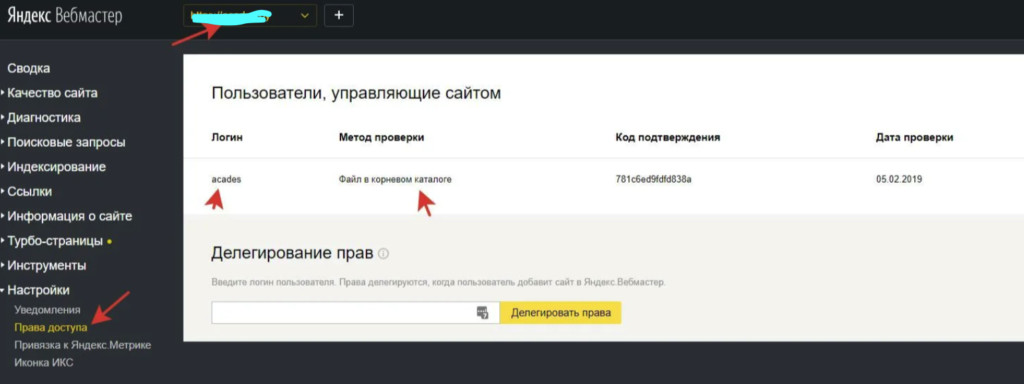
In the “Permissions” section, you can see your login name and if the verification method is specified as “File in the root directory” or “Meta tag” or “DNS record” – you have full access and you are the owner.
Who Else Has Access To The Webmaster Tools Profile?
You can also check information about which other users have access to the resource through “Settings – Permissions”.
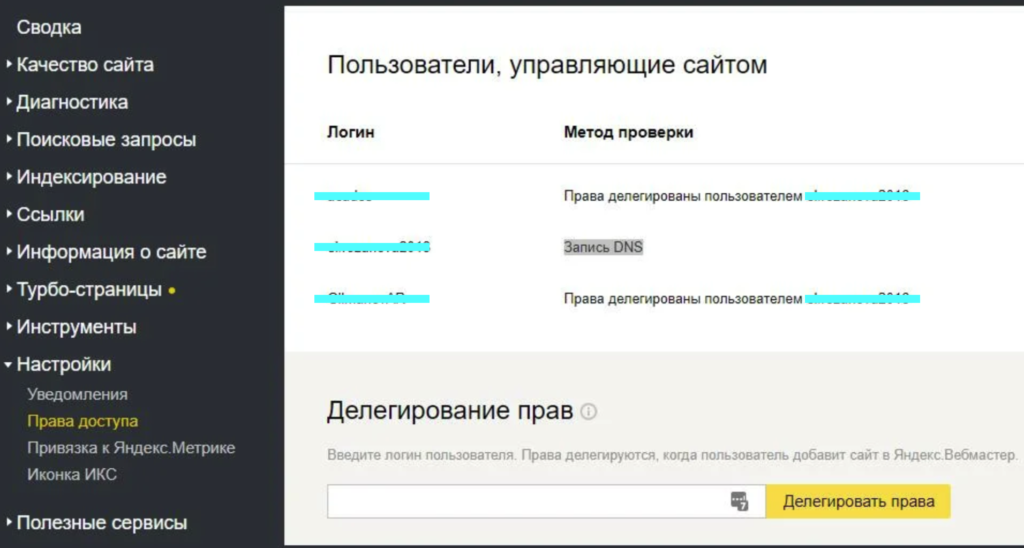
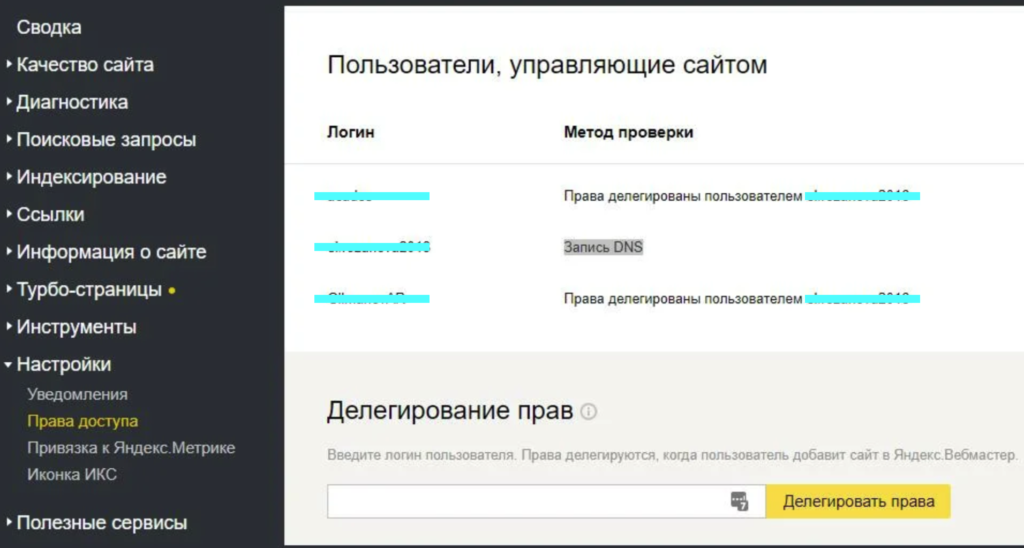
Guest Or Full Access Rights
Management rights are configured in the same section, in the “Delegation of rights” field. You just need to enter the user account to which you want to provide a user with guest level, or full access rights.
The delegation is fixed after the invited user adds the site in his account.