Yandex introduced a new version of its Browser. Now users can choose its appearance, split the screen in two, and quickly take a screenshot. This means that they will be able to solve several problems at the same time: for example, in one part of the screen, they can search the Internet, and in the other, they can chat.
Multitasking mode
The new Browser allows you to open both a web page and an application from the sidebar on the same screen. It is easy to add messenger, social networks or regular sites to this panel . You can keep the app open at all times to keep it visible.
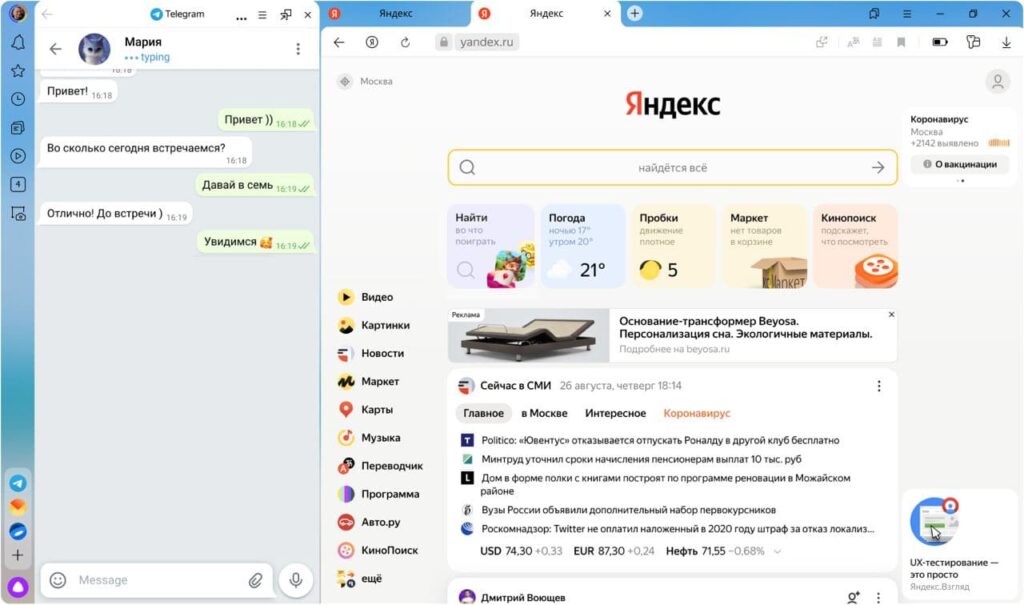
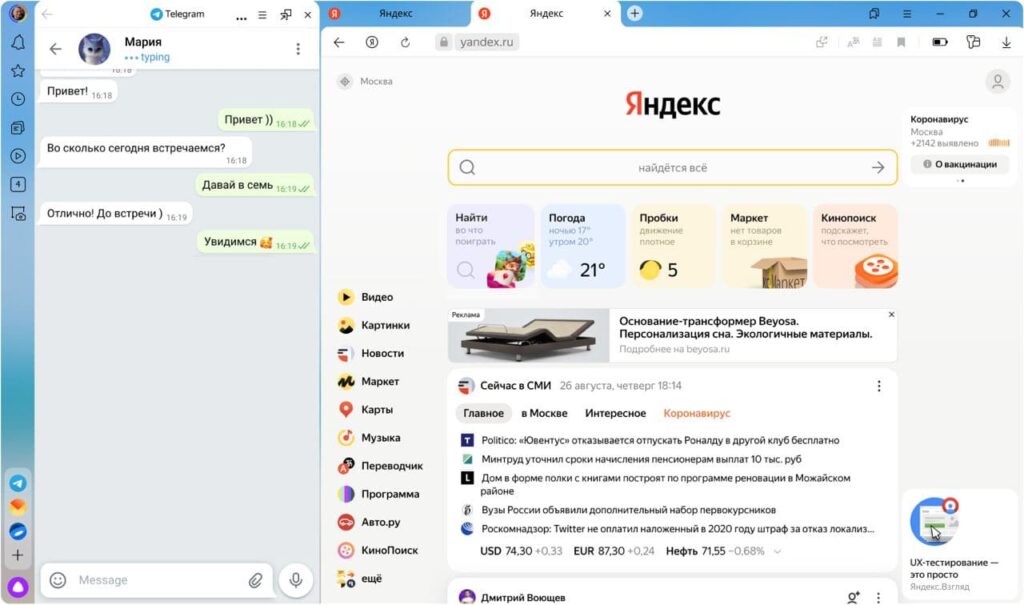
Or you can make it pop-up to quickly open it at the right time – for example, if it is important to have a reference book or dictionary at hand. The new feature is available in the Windows Browser.
Minimalistic Mode
In the updated Browser, you can choose its appearance: classic, informational, working, minimalistic. This option is available in newer versions of Yandex Browser on Windows and Mac.
Minimalistic is suitable for those who want to enjoy beautiful backgrounds without being distracted by news and advertisements.
The worker will not distract from the work: the tab has only the Scoreboard and informers, and the Zen tape starts at the very bottom.
Informational focuses on news and Zen – they occupy almost the entire space.
And the classic view does not differ much from the previous version: mainly in that the Weather and Traffic informers have become more compact and moved under the Scoreboard.
Simple Screenshots
With the help of the Browser, you can now take any screenshots. It allows you to take screenshots of the entire screen, a fragment, the entire page, or capture the screen even outside the browser window. For example, with its help, you can save not only the article, but also comments to it that did not fit on the screen. The screenshot can be cropped, provided with captions and arrows, and then sent a link to it to friends.
Translation of videos and pictures
Image translation and voice-over video translation are available in the new Browser, which was launched recently. You can easily find out what is written on a banner or a button, as well as watch a video with a voiceover translation. It works for videos in English that can be found on YouTube, Vimeo, and other popular platforms. Now the Browser team continues to work on the quality of video and picture translation and new language pairs.
Source: Browser Zen Channel Post
Images – copyright of Yandex, used in good faith and originally circulated via Yandex Zen post.








Leave a Reply